Clientary offers multiple staff roles. These roles allow you control who can access what kind of information within your Account.
They are as follows:
- Administrator: Administrators are account owners and can control everything within the account. There must be at least one Administrator user within your account at any given time.
- Privileged Staff: Privileged Staff are like Administrators but they do not have access to account billing or deletion options. Deleting invoices, projects, estimates, etc. is only available for Administrators. Only Privileged Staff and Administrators have total access to Reports which includes financial information about your account.
- Account Managers: Account Managers are more limited than Privileged Staff but they can create projects and send estimates. They can send invoices, but only directly for a specific project.
- Employees: Employees have access to projects but they cannot create invoices or estimates. They have very limited access to financial information, but they can see project budgets and rates.
- Contributors: Contributors can only log hours to projects. They're not given access to any financial information like invoices, projects rates or even budget amounts.
- Restricted Users: Restricted users are like Contributors but they can only log hours against specified assigned tasks. This is the most limited user role.
- Accountant: Accountants have access to financial information and invoices, but they're not given access to log hours or contribute to tasks.