Contacts can be individually invited to log in to Clientary.
By default, when a client receives an invoice from Clientary, they're given limited access to the Client Portal to view past invoices and estimates.
When you invite a client contact, they're given a password which they can use to log in to your Clientary account via the Client Portal. For users with a full invite, you can choose to show additional project information to invited contacts, including sharing tasks and logged hours. These options are available under Account Settings.