By default emails for documents (Invoices, Estimates, Statements, Comments, etc) send through Clientary will be sent through our shared email service. For reasons outside of our control, emails can sometimes end up in spam. If there are any spam issues, it will often depend on the subject line and body of the email, which you specify when you're sending or creating the document.
Deliverability Test
If you ever want to test your emails, you can try using a tool like https://www.mail-tester.com/ which allows you to send an email to a special inbox that can analyze your content for issues. This can help analyze for common spam issues, like subject problems.
Custom Email Delivery (Custom SMTP)
To take full control of email delivery, Clientary supports Custom SMTP. This is a feature that allows you to connect your email sending service directly to Clientary so that we can send emails on your behalf directly through your email service with your email address. This can drastically improve deliverability in come cases. You'll find this under Settings > Email > Custom SMTP. Clientary current supports Google OAuth for direct connection to Google's email services as well as manual SMTP configuration for any generic email sending service.