Clientary provides standard fields for populating your invoice and estimates. For your company's details, these can be found under the "Account" page. For your clients' details, they can be found under each Client's "Edit" page.
Additionally, Clientary offers free-form "Extra Fields" for both your company and your clients. This can be useful for populating fields like VAT, Payment information, legal identifiers and other country or context appropriate information beyond name and address. The benefit to these "Extra Fields" is that it is a free-form text entry and offers flexibility for any additional information you wish to include about your company or your client on your documents.
These are the provided fields:
- Company Extra Fields: Available under "Account" Settings page. This free-form field will show below your address on invoices and estimates.
- Client Extra Fields: Available for each Client under "Edit". This free-form field will show below your clients' address on invoices and estimates.
- Invoice Extra Fields: Available under each invoice once enabled under Account settings. This free-form field does not display by default and is provided as an extra field available via API or when building custom templates as
{{ invoice.invoice_extra_fields }}.