You can go to Settings > Account Logos & Header to manage your branding and logos in Clientary. When you do, you'll notice we offer a few different logo types.
The Account Logo is presented on your Client Portal as part of the portal header.
The recommended format for this is provided in the upload hint box. We recommend uploading your brand identity in horizontal format with transparent background and colors suitable for display on a dark backdrop or the brand color you've chosen. We also recommend trimming away any excessive negative space around the logo, so we'll help you crop to the desired size.
The logo will appear more prominently if you follow this guidance.
The Document Logo is presented on your documents like Invoices, Proposals, Estimates, etc.
The recommended format for this is provided in the upload hint box. We recommend uploading your brand identity in horizontal format with transparent background and colors suitable for display on white / paper backdrops. We also recommend trimming away any excessive negative space around the logo, so we'll help you crop to the desired size.
The logo will appear more proportionally correct on your documents if you make sure you follow that guidance. Make sure the logo is horizontal with your iconography and brand name rather than just a square and make sure you trim away all negative space around the logo. We already provide ample negative space around the logo in the document layout.