The Clientary UI (User Interface) only supports English, so all navigation, buttons, and instructional text will be in English. However, because of the nature of the content in Clientary, you can still use any language you prefer in your Invoice, Estimate, Project, Proposal, Contract, Tasks, Forms, and Comments. For example, when you're entering text for your Invoice, you can use any language for the values in the Subject, the Invoice Line Items, Descriptions, Notes, and other free form fields. The same is true for all of the other main Clientary features.
Dates
Where possible, Clientary will use the time and date format of the viewer based on their browser region, otherwise we will default to English date/time formats. For example, if the user is viewing the Clientary portal with a browser/computer that is set to Spanish as the system language, then Clientary will use the browser language (Spanish in this case) to display any date/time values. This applies both to Staff users and Client Contacts you invite to your Clientary Portal.
Currency Values
Under Settings > Regional Preferences you can choose how to display currencies across your Clientary Portal. You can choose where the currency symbol is displayed relative to the numeric value as well as the delimiter characters. For example, it's possible to display either "$1,234.56" or "1.234,56 €"
Document Titles
Documents titles can also be customized in Clientary. For example, you can change "Invoice" to "Factura". You'll find this setting under the associated document type under Settings.
Custom Templates
Invoices, Estimates, Contracts (including Proposals), and Statements operate on our Custom Template system. This allows you to customize the document displays completely using Liquid, which is a dynamic flavor of HTML/CSS that allows you to style the documents to any amount of customization. This includes using templates to change language related text in your documents as necessary.