A common workflow for Clientary users is invoicing for an upfront contract or retainer and then tracking time against the remaining retainer amount.
This is easily accomplished in Clientary using this workflow:
- (Optional) Create an Estimate for the client detailing the work to be done. Once the estimate is accepted, you can convert the estimate into a project
- Either create a project or convert the estimate from step 1 into a project. A project is a container for hours, expenses, comments and tasks. If you converted the project from an estimate, the project budget will be set accordingly. Otherwise, set the project to your retainer or contract amount.
- Lastly, use the "Invoice Deposit" feature within the project to invoice for the retainer. The amount of this invoice will be credited toward the project. Any hours or expenses tracked again the project will be deducted against the credited amount.
By using this workflow, you can easily track each contract and retainer as well as the amount remaining.