Clientary allows you to collect payments through ACH (also known as Direct Debit or Electronic Checks) from clients within the US. ACH integration requires that your Clientary account is connected to Stripe (under Integrations > Stripe) and furthermore requires that you opt-in to allow ACH payments. You can learn more about ACH via Stripe.
ACH Payments can only be collected for invoices in the USD currency, so clients will only be given an option to pay via ACH under the following conditions:
- You have Stripe connected to Clientary
- You have ACH Integration Enabled under Payment Integration Settings
- The Invoice or Recurring Schedule is in USD currency.
ACH Payments require the creation of a Payment Profile in Clientary for the Client that wishes to pay with ACH. There is a verification process the first time this happens which can take several business days. Verification is done through a few micro-deposits that need to be verified by amount within Clientary before an ACH Payment Profile can be used to pay Invoices. Alternatively, your Client can use the digital connection flow to connect their bank instantly.
Optional functionality
Because ACH payments can be cost effective, you may also elect to waive Transaction Fees for ACH if you have Transaction Fees turned on in Clientary.
Note on Usage and Transactions
Clientary will mark an invoice as Paid as soon as the transaction goes through. However, it can take up to 5 business days to confirm the success or failure of a payment.
If a payment fails, Clientary will redact the payment from the invoice where it was paid and send an email notification to all admin users on the account with Automatic Payment Failure notifications turned on. Beyond this, it's up to you to properly reconcile and account for any payment failures after-the-fact. We recommend withholding shipping physical products or access to digital goods until ACH transactions have been settled to your bank.