A recurring schedule in Clientary allows you invoice your clients on a predefined interval. This is particularly useful for things like monthly or yearly invoices.
When you create a recurring schedule, you can choose the "action" for the schedule, which dictates what happens when an invoice is created from the schedule. These options include "Draft", "Send to client" or "Autobill".
The Autobill action allows you to automatically charge a stored credit card associated with that client. In order to Autobill a client, you'll need to have a payment profile created for the client within Clientary.
Keep in mind that recurring schedules are not processed immediately. Instead, they're batch processed nightly, so even if your next invoice is set to the same day, it will only be created during the next batch process.